VAT
The VAT (Visual AgenTalk) Formula Syntax is used to create VAT formulas. It contains the mathematical functions that are supported by AgentCubes.
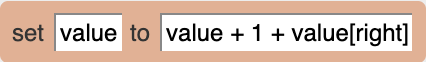
| Operation | Definition | Example | Result | |
|---|---|---|---|---|
| Arithmetic Operations | x + y | Basic arithmetic operations. | 3 + 4 | 7 |
| x - y | ||||
| x * y | x * (3 - y) | f(x, y) | ||
| x / y | ||||
| Agent Query Functions | agents_with_shape(shape_name) | Query function that returns the number of agents with a given shape. | agents_with_shape("dead_frog") | Returns the number of agents that have a shape with the name "dead_frog" in the simulation. |
| agents_of_type(agent_name) | Query function that returns the number of agents with a given name. | agents_of_type("frog") | Returns the number of "frog" agents in the simulation. | |
| get_direction() | Query function that returns the direction the agent is facing. | get_direction() | Returns a number the agent is facing. Top: 0 Right: 3 Bottom: 2 left: 1 | |
| get_direction_angle() | get_direction_angle() | Returns a number the agent is facing. Top: 0 Right: 270 Bottom: 180 left: 90 | ||
| get_row() | Function to query the row in which the agent is located in the world. | get_row() | Returns the numerical row where the agent is located in the world. | |
| get_column() | Function to query the column in which the agent is located in the world. | get_column() | Returns the numerical column where the agent is located in the world. | |
| Agent Attribute Access | Attribute | Access the value of an agent attribute. An agent can have any number of attributes defined by the user. | Diameter | Value of the agent attribute "Diameter". |
| Diameter * 3.14 | Value of attribute "Diameter" multiplied by 3.14 . | |||
| Remote Agent Attribute | attribute[up] attribute[down] attribute[left] attribute[right] attribute[top] attribute[bottom] attribute[col, row] attribute[stacked_below] attribute[stacked_above] attribute[layer_above] attribute[layer_below] | Access the value of other agents' attribute using relative coordinates. Valid coordinates are up, down, left, right, top and bottom. Coordinates can also be specified numerically as column, row. Valid values for row and column are -1, 0, 1. Positive row values indicates down, positive column indicates right. | age[left] | Value of the "Age" attribute of agent to the left. |
| age[top] | value of the "Age" attribute of the agent on top | |||
| Temperature[-1,-1] | Value of the "Temperature" attribute of the agent above to the left. | |||
| 0.25 * (Temp[left] + Temp[right]+ Temp[up] + Temp[down]) | The average of the value of the "Temp" attribute of the agents left, right, up and down. | |||
| Simulation Property Access | @simproperty | Access the value of a global simulation property. Simulation Properties are used to share information between agents. Users can inspect and edit the values of simulation properties using the simulation property editor. The "@" sign is used to differentiate the simulation properties from agent attributes. | @Time | Value of simulation property "Time". |
| Trigonometric Functions | sin(x) | Trigonometric function sine, where x is expressed in radians. | sin(3) | 0.1411 |
| cos(x) | Trigonometric function cosine, where x is expressed in radians. | cos(3) | -0.9900 | |
| tan(x) | Trigonometric function tangent, where x is expressed in radians. | tan(3) | -0.1425 | |
| Random Number Generator | random(number) | Returns a pseudo random number between zero and number. | random(4.0) | returns decimal number between 0 (inclusive) and 4.0 (exclusive). |
| AgentCubes differentiates between integers and decimal numbers. If the number is an integer (e.g. 4), an integer between 0 and number is returned, whereas if number is a decimal number, a decimal number between 0 and number is returned. | random(4) | returns either 0, 1, 2, or 3 | ||
| Other | x ^^ y | Exponentiation function. Raises the base number x to the exponent y. | 15^^4 | 50625 |
| sqrt(x) | Square root function. Takes the square root of number x, where x is a non-negative integer or a decimal number (x>=0). | sqrt(10) | 3.1622776601683795 | |
| x % y | Modulo function. Gives the remainder of the division of x / y. | 17 % 4 | 1 | |
| round(x) | Round function. Rounds x. | round(10.45) | 10 | |
| floor(x) or truncate(x) | Floor function. Rounds downs x. Truncate also rounds down x. | floor(10.8) or truncate(10.8) | 10 | |
| ceil(x) | Ceiling function. Rounds up x. | ceil(9.1) | 10 | |
| max(x,y) | Max function. returns the largest numeric value of x or y. | max(2,11) | 11 | |
| min(x,y) | Min function. returns the smallest numeric value of x or y. | min(11,2) | 2 | |
| abs(x) | Absolute function. The absolute value of x is the non-negative value of x. | abs(-10) | 10 |